Hi to all
I have a webcam (very cheap one) and attempting to upload images every 30 seconds to my webpage (offline at present)
The link is http://192.168.0.101:8888/update.html
This page is refreshing every 30 seconds however the image is not changing
I believe my problem might well be in the image names I am using
In Yawcam "File and also ftp" I am using /webcam_{num}.jpg
In my page I am using webcam_000.jpg and this is the picture that is shown in the link above
Can anyone please help me?
Welcome to the Cumulus Support forum.
Latest Cumulus MX V3 release 3.28.6 (build 3283) - 21 March 2024
Cumulus MX V4 beta test release 4.0.0 (build 4019) - 03 April 2024
Legacy Cumulus 1 release 1.9.4 (build 1099) - 28 November 2014
(a patch is available for 1.9.4 build 1099 that extends the date range of drop-down menus to 2030)
Download the Software (Cumulus MX / Cumulus 1 and other related items) from the Wiki
Latest Cumulus MX V3 release 3.28.6 (build 3283) - 21 March 2024
Cumulus MX V4 beta test release 4.0.0 (build 4019) - 03 April 2024
Legacy Cumulus 1 release 1.9.4 (build 1099) - 28 November 2014
(a patch is available for 1.9.4 build 1099 that extends the date range of drop-down menus to 2030)
Download the Software (Cumulus MX / Cumulus 1 and other related items) from the Wiki
Yawcam Image naming problem
-
hills
- Posts: 690
- Joined: Sat 26 Dec 2009 8:52 am
- Weather Station: Fine Offset WH1091
- Operating System: Raspbian Buster
- Location: Crafers, South Australia
- Contact:
Re: Yawcam Image naming problem
Can you ftp onto your website and do a directory listing (dir or ls) or use filezilla and check out what files are there. I believe if you're only uploading 1 image it will call it webcam_0.jpg or if you're uploading more than 10 but less than 100 it will call it webcam_00.jpg and will only call it webcam_000.jpg if your uploading more than 100. At least that's what it did for me. 
-
Arnie
- Posts: 85
- Joined: Tue 05 Jan 2010 9:45 am
- Weather Station: La Crosse Ws 2355
- Operating System: Windows XP SP3
- Location: Wentworthville, Sydney Australia
- Contact:
Re: Yawcam Image naming problem
Thanks Phil
Yawcam is definitely saving images to my pc every 30s
Those images are not being ftp'd to the website (I have checked this with FileZilla), only the first image_000.jpg is there.
At the moment I am trying to upload every 30s just to see if it works, eventually i will only upload the images every 5 mins maybe.
By the way I am impressed with your "roof work", Not for me though, I'm in a 2 storey and there is no way i am going onto that roof
Yawcam is definitely saving images to my pc every 30s
Those images are not being ftp'd to the website (I have checked this with FileZilla), only the first image_000.jpg is there.
At the moment I am trying to upload every 30s just to see if it works, eventually i will only upload the images every 5 mins maybe.
By the way I am impressed with your "roof work", Not for me though, I'm in a 2 storey and there is no way i am going onto that roof
-
hills
- Posts: 690
- Joined: Sat 26 Dec 2009 8:52 am
- Weather Station: Fine Offset WH1091
- Operating System: Raspbian Buster
- Location: Crafers, South Australia
- Contact:
Re: Yawcam Image naming problem
Hmmm, is there an error message on your Yawcam console?
If you're only uploading one image, then you could always use Cumulus to send the copy on your PC to your website.
If you're only uploading one image, then you could always use Cumulus to send the copy on your PC to your website.
-
Arnie
- Posts: 85
- Joined: Tue 05 Jan 2010 9:45 am
- Weather Station: La Crosse Ws 2355
- Operating System: Windows XP SP3
- Location: Wentworthville, Sydney Australia
- Contact:
Re: Yawcam Image naming problem
Yes the "FTP error: Class Java.Net Socketexception connection reset by peer: sockethills wrote:Hmmm, is there an error message on your Yawcam console?
write error" msg I believe you have had this before Phil
I'm attempting to have a new updated image every 30shills wrote:If you're only uploading one image, then you could always use Cumulus to send the copy on your PC to your website.
-
hills
- Posts: 690
- Joined: Sat 26 Dec 2009 8:52 am
- Weather Station: Fine Offset WH1091
- Operating System: Raspbian Buster
- Location: Crafers, South Australia
- Contact:
Re: Yawcam Image naming problem
That's right I do get it occasionally, but only once or twice a day at the most and it is successful after that. Are you getting it every attempt?
Perhaps try sending them at a greater interval as a test incase your trying to send an image while the last one is still sending??
Perhaps try sending them at a greater interval as a test incase your trying to send an image while the last one is still sending??
-
Arnie
- Posts: 85
- Joined: Tue 05 Jan 2010 9:45 am
- Weather Station: La Crosse Ws 2355
- Operating System: Windows XP SP3
- Location: Wentworthville, Sydney Australia
- Contact:
Re: Yawcam Image naming problem
Sorry for not replying sooner Phil
I now also have a ftp problem I believe
Getting a msg "UPNP: Port 8081/TCP unmapped"
Phil
What image file name have you given in Yawcam in both the File and Ftp sections, and also on your website?
After about every 7th attempthills wrote:That's right I do get it occasionally, but only once or twice a day at the most and it is successful after that. Are you getting it every attempt?
I have tried this but it does not make any differencehills wrote:Perhaps try sending them at a greater interval as a test incase your trying to send an image while the last one is still sending??
I now also have a ftp problem I believe
Getting a msg "UPNP: Port 8081/TCP unmapped"
Phil
What image file name have you given in Yawcam in both the File and Ftp sections, and also on your website?
-
hills
- Posts: 690
- Joined: Sat 26 Dec 2009 8:52 am
- Weather Station: Fine Offset WH1091
- Operating System: Raspbian Buster
- Location: Crafers, South Australia
- Contact:
Re: Yawcam Image naming problem
These are the details I have used. (with a few details edited out  ) I don't use the "file" option, I only save the files on my website.
) I don't use the "file" option, I only save the files on my website.
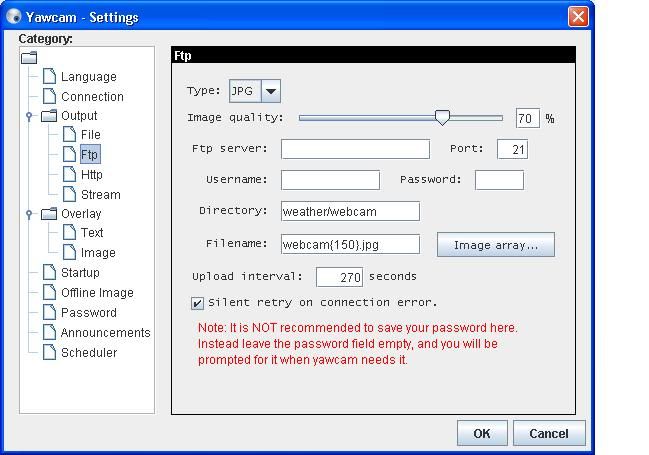
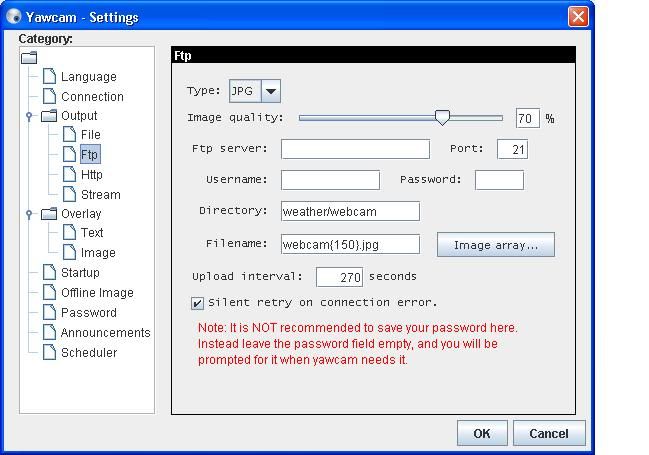
-
Arnie
- Posts: 85
- Joined: Tue 05 Jan 2010 9:45 am
- Weather Station: La Crosse Ws 2355
- Operating System: Windows XP SP3
- Location: Wentworthville, Sydney Australia
- Contact:
Re: Yawcam Image naming problem
Thanks for that Phil
I seem to have similar settings as you
however I am still getting the error
"Ftp Error: Class Java.net.SocketException connection reset by peer:socket write error"
Does anyone knows if there is a fix for this error?
I seem to have similar settings as you
however I am still getting the error
"Ftp Error: Class Java.net.SocketException connection reset by peer:socket write error"
Does anyone knows if there is a fix for this error?
-
Arnie
- Posts: 85
- Joined: Tue 05 Jan 2010 9:45 am
- Weather Station: La Crosse Ws 2355
- Operating System: Windows XP SP3
- Location: Wentworthville, Sydney Australia
- Contact:
Re: Yawcam Image naming problem (Update)
I now have a much improved situation
http://www.wentworthvilleweather.com/Webcam/update.html
This link now at least shows where the image should be
However my problem is getting the image to the site
Yawcam is saving images every 270s as "/webcam000.jpg" " /webcam001.jpg" etc
When I look at Filezilla it seems that Yawcam is FTP' ing these file names to the website but the file size is only 1??
The files are updating as they should but the size of the file is the problem
I am still getting the FTP error msg but I don't believe it is actually doing any harm
Anybody with any thoughts please
http://www.wentworthvilleweather.com/Webcam/update.html
This link now at least shows where the image should be
However my problem is getting the image to the site
Yawcam is saving images every 270s as "/webcam000.jpg" " /webcam001.jpg" etc
When I look at Filezilla it seems that Yawcam is FTP' ing these file names to the website but the file size is only 1??
The files are updating as they should but the size of the file is the problem
I am still getting the FTP error msg but I don't believe it is actually doing any harm
Anybody with any thoughts please