I would be grateful for any advice about using Cumulus with OneDrive, please.
I use two Windows 10 PCs, a Windows 8.1 PC (for running Cumulus and updating data to the Internet) and an iPad, and have just started using OneDrive to back-up data and files from all the computers and make it available to any of the other computers. Does anyone know a way of doing this automatically with the data folder of Cumulus?
To enable data and files to be uploaded to OneDrive, they have to be put into the OneDrive folder of the hard drive and, of course, the data files for Cumulus have to be in the Data folder for the program to work. At the moment I am having to copy the data folder from the Cumulus folder to the OneDrive folder every 24 hours (or when I remember), but it would be nice to have this done automatically if it is possible?
Chris
Welcome to the Cumulus Support forum.
Latest Cumulus MX V3 release 3.28.6 (build 3283) - 21 March 2024
Cumulus MX V4 beta test release 4.0.0 (build 4019) - 03 April 2024
Legacy Cumulus 1 release 1.9.4 (build 1099) - 28 November 2014
(a patch is available for 1.9.4 build 1099 that extends the date range of drop-down menus to 2030)
Download the Software (Cumulus MX / Cumulus 1 and other related items) from the Wiki
Latest Cumulus MX V3 release 3.28.6 (build 3283) - 21 March 2024
Cumulus MX V4 beta test release 4.0.0 (build 4019) - 03 April 2024
Legacy Cumulus 1 release 1.9.4 (build 1099) - 28 November 2014
(a patch is available for 1.9.4 build 1099 that extends the date range of drop-down menus to 2030)
Download the Software (Cumulus MX / Cumulus 1 and other related items) from the Wiki
Cumulus and OneDrive
-
jlmr731
- Posts: 225
- Joined: Sat 27 Aug 2016 12:11 am
- Weather Station: Davis vantage pro 2
- Operating System: Debian
- Location: Wickliffe, Ohio
- Contact:
Re: Cumulus and OneDrive
You should be able to move the cumulus directory into the one drive and just run it from there.
Now one drive will be always updating the files every min ( or what ever your realtime is set to) so there will be alot of transfers to one drive and some extra bandwidth.
I think a better option would be to use a program like synctoy (if that still is around by microsoft) and im sure there are other ways to copy a folder to another on a timely basis with windows to sync the cumulus to one drive every hour or whatever you want to do
Now one drive will be always updating the files every min ( or what ever your realtime is set to) so there will be alot of transfers to one drive and some extra bandwidth.
I think a better option would be to use a program like synctoy (if that still is around by microsoft) and im sure there are other ways to copy a folder to another on a timely basis with windows to sync the cumulus to one drive every hour or whatever you want to do
Jeff
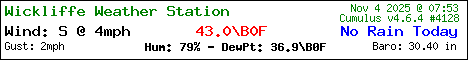
My Site http://wickliffeweather.com/
WeatherUnderground https://www.wunderground.com/personal-w ... KOHYOUNG21
My Site http://wickliffeweather.com/
WeatherUnderground https://www.wunderground.com/personal-w ... KOHYOUNG21
-
Flosex
- Posts: 82
- Joined: Fri 03 Jan 2014 8:35 am
- Weather Station: Davis Vantage Pro 2 Plus
- Operating System: Windows 8.1
- Location: RH20 2HJ
- Contact:
Re: Cumulus and OneDrive
Thanks Jeff.
I have taken your advice and used a program to sync the Cumulus data folder files to OneDrive every 24 hours.
Synctoy appears to now be outdated, but I found Freefilesync that is free and reviewed well. I now have it running on my Windows 8.1 weather station computer, that I run 24/7, with Windows Task Scheduler to update the Cumulus data folder in OneDrive every 24 hours (at 0315 daily). That not only provides a regular back-up for the Cumulus data files, but also enables me to access the files from any of my other computers wherever I am, provided I have an internet connection.
I have now taken this one stage further and installed Freefilesync on my laptop (that I have also installed Cumulus on, albeit not connected to my weather station) and with Windows Task Scheduler, I update the Cumulus data folder files on the laptop daily at 0815 from OneDrive. The five hour delay between 0315 and 0815 is to give sufficient time for the files to be uploaded to the internet from my weather station computer (I also back-up data from programs connected with other hobbies at that time). Now, soon after 0815 every day my laptop will display Cumulus information from my weather station up to 0315 that day.
Chris
I have taken your advice and used a program to sync the Cumulus data folder files to OneDrive every 24 hours.
Synctoy appears to now be outdated, but I found Freefilesync that is free and reviewed well. I now have it running on my Windows 8.1 weather station computer, that I run 24/7, with Windows Task Scheduler to update the Cumulus data folder in OneDrive every 24 hours (at 0315 daily). That not only provides a regular back-up for the Cumulus data files, but also enables me to access the files from any of my other computers wherever I am, provided I have an internet connection.
I have now taken this one stage further and installed Freefilesync on my laptop (that I have also installed Cumulus on, albeit not connected to my weather station) and with Windows Task Scheduler, I update the Cumulus data folder files on the laptop daily at 0815 from OneDrive. The five hour delay between 0315 and 0815 is to give sufficient time for the files to be uploaded to the internet from my weather station computer (I also back-up data from programs connected with other hobbies at that time). Now, soon after 0815 every day my laptop will display Cumulus information from my weather station up to 0315 that day.
Chris
West Sussex, UK - <www.g4bue.co.uk/en/Weather/>