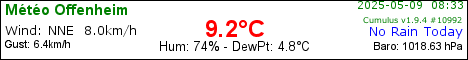Welcome to the Cumulus Support forum.
Latest Cumulus MX V3 release 3.28.6 (build 3283) - 21 March 2024
Cumulus MX V4 beta test release 4.0.0 (build 4019) - 03 April 2024
Legacy Cumulus 1 release 1.9.4 (build 1099) - 28 November 2014
(a patch is available for 1.9.4 build 1099 that extends the date range of drop-down menus to 2030)
Download the Software (Cumulus MX / Cumulus 1 and other related items) from the Wiki
Latest Cumulus MX V3 release 3.28.6 (build 3283) - 21 March 2024
Cumulus MX V4 beta test release 4.0.0 (build 4019) - 03 April 2024
Legacy Cumulus 1 release 1.9.4 (build 1099) - 28 November 2014
(a patch is available for 1.9.4 build 1099 that extends the date range of drop-down menus to 2030)
Download the Software (Cumulus MX / Cumulus 1 and other related items) from the Wiki
Data Input Appears To Have Stopped
- steve
- Cumulus Author
- Posts: 26701
- Joined: Mon 02 Jun 2008 6:49 pm
- Weather Station: None
- Operating System: None
- Location: Vienne, France
- Contact:
Re: Data Input Appears To Have Stopped
If your console has version 3.00 firmware, try upgrading it to the latest firmware.
Make sure you have VP2SleepInterval=1100 in cumulus.ini.
Make sure you have VP2SleepInterval=1100 in cumulus.ini.
Steve
-
Guillaume_67370
- Posts: 28
- Joined: Fri 17 Jan 2014 8:38 am
- Weather Station: Vantage Pro 2
- Operating System: Windows 7
- Location: Offenheim
Re: Data Input Appears To Have Stopped
steve wrote:If your console has version 3.00 firmware, try upgrading it to the latest firmware.
Make sure you have VP2SleepInterval=1100 in cumulus.ini.
How can i see my current firmware version?
On which line must i add VP2SleepInterval=1100 in cumulus.ini?
Thanks
Guillaume
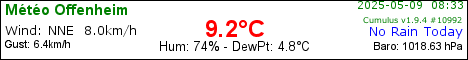
- steve
- Cumulus Author
- Posts: 26701
- Joined: Mon 02 Jun 2008 6:49 pm
- Weather Station: None
- Operating System: None
- Location: Vienne, France
- Contact:
Re: Data Input Appears To Have Stopped
As described in the Davis manual, "Press and hold DONE then press the up arrow to display the console firmware version in the ticker at the bottom of the screen".Guillaume_67370 wrote:How can i see my current firmware version?
As described in the Cumulus readme.txt, add it to the [Station] section.On which line must i add VP2SleepInterval=1100 in cumulus.ini?
Steve
-
Guillaume_67370
- Posts: 28
- Joined: Fri 17 Jan 2014 8:38 am
- Weather Station: Vantage Pro 2
- Operating System: Windows 7
- Location: Offenheim
Re: Data Input Appears To Have Stopped
Done...steve wrote:As described in the Davis manual, "Press and hold DONE then press the up arrow to display the console firmware version in the ticker at the bottom of the screen".Guillaume_67370 wrote:How can i see my current firmware version?
As described in the Cumulus readme.txt, add it to the [Station] section.On which line must i add VP2SleepInterval=1100 in cumulus.ini?
But i always have same problems...
09/04/2014 18:17:00 : Data input appears to have stopped - check your station and connections
09/04/2014 23:01:00 : Data input appears to have stopped - check your station and connections
Guillaume
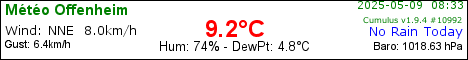
- steve
- Cumulus Author
- Posts: 26701
- Joined: Mon 02 Jun 2008 6:49 pm
- Weather Station: None
- Operating System: None
- Location: Vienne, France
- Contact:
Re: Data Input Appears To Have Stopped
Sorry, that's all I have to offer. Virtual VP doesn't work very well with the Davis DLL which Cumulus uses. And I believe there are other issues with Virtual VP, which is why it's currently free. It's not a Cumulus problem.
Steve
-
Guillaume_67370
- Posts: 28
- Joined: Fri 17 Jan 2014 8:38 am
- Weather Station: Vantage Pro 2
- Operating System: Windows 7
- Location: Offenheim
Re: Data Input Appears To Have Stopped
Hi everybody,
I think i found the reason of the errors :
1) Restart the computer after the installation of the last firmware.
2) When i work of my computer, Cumulus is slowing down (you see the time lower right with the second scroll which remains blocked)
I think i found the reason of the errors :
1) Restart the computer after the installation of the last firmware.
2) When i work of my computer, Cumulus is slowing down (you see the time lower right with the second scroll which remains blocked)
Guillaume
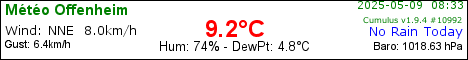
- steve
- Cumulus Author
- Posts: 26701
- Joined: Mon 02 Jun 2008 6:49 pm
- Weather Station: None
- Operating System: None
- Location: Vienne, France
- Contact:
Re: Data Input Appears To Have Stopped
The 'last read' time not changing is a symptom of the 'data stopped' issue, not a reason. It means that the data is not being received. You're getting this even using Cumulus directly, without Virtual VP?
If you are still using Virtual VP, then that is the reason.
If you are still using Virtual VP, then that is the reason.
Steve
-
Guillaume_67370
- Posts: 28
- Joined: Fri 17 Jan 2014 8:38 am
- Weather Station: Vantage Pro 2
- Operating System: Windows 7
- Location: Offenheim
Re: Data Input Appears To Have Stopped
steve wrote:The 'last read' time not changing is a symptom of the 'data stopped' issue, not a reason. It means that the data is not being received. You're getting this even using Cumulus directly, without Virtual VP?
If you are still using Virtual VP, then that is the reason.
Yes i'm getting this even using Cumulus without VurtualVP but only when I work with the computer on Internet.
Now i'm still using VirtualVP but i note that the errors disappears or are present very rarely.
Guillaume
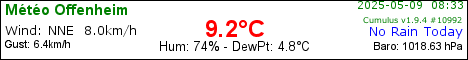
- steve
- Cumulus Author
- Posts: 26701
- Joined: Mon 02 Jun 2008 6:49 pm
- Weather Station: None
- Operating System: None
- Location: Vienne, France
- Contact:
Re: Data Input Appears To Have Stopped
The PC I run Cumulus on doesn't do much else other than run Cumulus, but it is a file server and a music server, and it does automatic backups of the PCs on my network, and I never get any errors in Cumulus when it's doing any of those actions. And lots of people don't have dedicated PCs for Cumulus and use it for other things at the same time, and I'm not aware of anyone else having a problem.
Cumulus requires very little processor time to do its job, but perhaps something on your PC stops it from running properly.
Cumulus requires very little processor time to do its job, but perhaps something on your PC stops it from running properly.
Steve
-
Guillaume_67370
- Posts: 28
- Joined: Fri 17 Jan 2014 8:38 am
- Weather Station: Vantage Pro 2
- Operating System: Windows 7
- Location: Offenheim
Re: Data Input Appears To Have Stopped
I think you've right Steve!!steve wrote:The PC I run Cumulus on doesn't do much else other than run Cumulus, but it is a file server and a music server, and it does automatic backups of the PCs on my network, and I never get any errors in Cumulus when it's doing any of those actions. And lots of people don't have dedicated PCs for Cumulus and use it for other things at the same time, and I'm not aware of anyone else having a problem.
Cumulus requires very little processor time to do its job, but perhaps something on your PC stops it from running properly.
I'm also using an other software WsWin I don't know if you know but I think this software needs much more processor every minutes....
You do not have the required permissions to view the files attached to this post.
Guillaume