I'm new to settimng up the Cumulus website. I've transferred files from my C: Cumulus webfiles directory via filezilla as instructed. But I can't get the
programme to execute. It seems to me that calling wz-jsgraphics.js achieves nothing. What am I doing wrong or not doing that I should.
Welcome to the Cumulus Support forum.
Latest Cumulus MX V3 release 3.28.6 (build 3283) - 21 March 2024
Cumulus MX V4 beta test release 4.0.0 (build 4019) - 03 April 2024
Legacy Cumulus 1 release 1.9.4 (build 1099) - 28 November 2014
(a patch is available for 1.9.4 build 1099 that extends the date range of drop-down menus to 2030)
Download the Software (Cumulus MX / Cumulus 1 and other related items) from the Wiki
Latest Cumulus MX V3 release 3.28.6 (build 3283) - 21 March 2024
Cumulus MX V4 beta test release 4.0.0 (build 4019) - 03 April 2024
Legacy Cumulus 1 release 1.9.4 (build 1099) - 28 November 2014
(a patch is available for 1.9.4 build 1099 that extends the date range of drop-down menus to 2030)
Download the Software (Cumulus MX / Cumulus 1 and other related items) from the Wiki
Can't get website to display
Moderator: daj
-
water01
- Posts: 3246
- Joined: Sat 13 Aug 2011 9:33 am
- Weather Station: Ecowitt HP2551
- Operating System: Windows 10 64bit
- Location: Burnham-on-Sea
- Contact:
Re: Can't get website to display
A link to your website would be useful, so we can help.
Not sure why you believe you should be using wz-jsgraphics.js in the URL as if you have loaded the files correctly and set the website upload time to say 30 minutes it should work by typing http://myweatherwebsite/index.htm
Not sure why you believe you should be using wz-jsgraphics.js in the URL as if you have loaded the files correctly and set the website upload time to say 30 minutes it should work by typing http://myweatherwebsite/index.htm
-
jlmr731
- Posts: 225
- Joined: Sat 27 Aug 2016 12:11 am
- Weather Station: Davis vantage pro 2
- Operating System: Debian
- Location: Wickliffe, Ohio
- Contact:
Re: Can't get website to display
have you also set up cumulus to upload the files to your web server?
there are setting within the program to enter your ftp login and server to upload the update files to your server.
What version of cumulus are you using?
there are setting within the program to enter your ftp login and server to upload the update files to your server.
What version of cumulus are you using?
Jeff
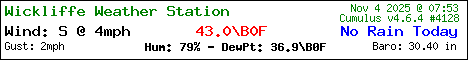
My Site http://wickliffeweather.com/
WeatherUnderground https://www.wunderground.com/personal-w ... KOHYOUNG21
My Site http://wickliffeweather.com/
WeatherUnderground https://www.wunderground.com/personal-w ... KOHYOUNG21
-
kenbannan
- Posts: 2
- Joined: Tue 15 Nov 2016 4:30 am
- Weather Station: Aercus Instruments
- Operating System: Windows 10
Re: Can't get website to display
My website address is www.riverwoodhill.co.nz/rwhweather. Typing that just gives me a 404 error.
Typing http://rwhweather/index.htm results in website not found.
I have followed all Cumulus instructions (to best of my ability) and I thought I'd set it up correctly to upload files to the web server. But since nothing seems to work, I'm guessing something could be wrong there.
I'm using FileZilla and uploaded files from my PC to the remote web server i.e. all the ones specified by Cumulus instructions - I've uploaded them to the remote site www.riverwoodhill.co.nz/rwhweather.
The Cumulus version is 1.9.4 build 1099, 2014
Typing http://rwhweather/index.htm results in website not found.
I have followed all Cumulus instructions (to best of my ability) and I thought I'd set it up correctly to upload files to the web server. But since nothing seems to work, I'm guessing something could be wrong there.
I'm using FileZilla and uploaded files from my PC to the remote web server i.e. all the ones specified by Cumulus instructions - I've uploaded them to the remote site www.riverwoodhill.co.nz/rwhweather.
The Cumulus version is 1.9.4 build 1099, 2014
- ConligWX
- Posts: 1621
- Joined: Mon 19 May 2014 10:45 pm
- Weather Station: Davis vPro2+ w/DFARS + AirLink
- Operating System: Ubuntu 22.04 LTS
- Location: Bangor, NI
- Contact:
Re: Can't get website to display
in other words, the folder is not where is should be. if this is a Linux Webserver is will be in your www folder or whereever you apache or IIS root web folder resides.Not Found
The requested URL /rwhweather/ was not found on this server.
Regards Simon
https://www.conligwx.org - @conligwx
Davis Vantage Pro2 Plus with Daytime FARS • WeatherLink Live • Davis AirLink • PurpleAir • CumulusMX v4.0.0

https://www.conligwx.org - @conligwx
Davis Vantage Pro2 Plus with Daytime FARS • WeatherLink Live • Davis AirLink • PurpleAir • CumulusMX v4.0.0