Welcome to the Cumulus Support forum.
Latest Cumulus MX V3 release 3.28.6 (build 3283) - 21 March 2024
Cumulus MX V4 beta test release 4.0.0 (build 4019) - 03 April 2024
Legacy Cumulus 1 release 1.9.4 (build 1099) - 28 November 2014
(a patch is available for 1.9.4 build 1099 that extends the date range of drop-down menus to 2030)
Download the Software (Cumulus MX / Cumulus 1 and other related items) from the Wiki
Latest Cumulus MX V3 release 3.28.6 (build 3283) - 21 March 2024
Cumulus MX V4 beta test release 4.0.0 (build 4019) - 03 April 2024
Legacy Cumulus 1 release 1.9.4 (build 1099) - 28 November 2014
(a patch is available for 1.9.4 build 1099 that extends the date range of drop-down menus to 2030)
Download the Software (Cumulus MX / Cumulus 1 and other related items) from the Wiki
Reworked default websites
Moderator: daj
-
NeilThomas
- Posts: 275
- Joined: Thu 11 Oct 2012 9:51 am
- Weather Station: Davis Vantage Pro2
- Operating System: Raspberry Pi 4
- Location: Gloucester
- Contact:
Re: Reworked default websites
Hi
Just what I was about to suggest - all pages on your site look fine to me.
Neil
Just what I was about to suggest - all pages on your site look fine to me.
Neil
Neil Thomas
website: oaktreewebs.co.uk | Davis Vantage Pro II | CumulusMX, Raspberry Pi 4 | MX V4 build 4019
website: oaktreewebs.co.uk | Davis Vantage Pro II | CumulusMX, Raspberry Pi 4 | MX V4 build 4019
-
griffo42
- Posts: 231
- Joined: Thu 10 Dec 2015 6:41 am
- Weather Station: Davis Vantage Pro2
- Operating System: Win 11 Home
- Location: Brisbane, Queensland, Australia
- Contact:
Re: Reworked default websites
Thanks. That fixed it.
Keith
Davis Vantage Pro2 Model #6152AU - CumulusMX - Win11 - Saratoga/CUMX Default Scripts
https://www.kstwx.net/index.php
https://www.kstwx.net/cumx/index.html
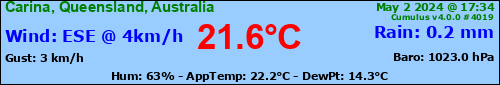
Davis Vantage Pro2 Model #6152AU - CumulusMX - Win11 - Saratoga/CUMX Default Scripts
https://www.kstwx.net/index.php
https://www.kstwx.net/cumx/index.html
-
qisdtech
- Posts: 7
- Joined: Sun 28 Aug 2022 5:53 pm
- Weather Station: Davis Vantage Pro2
- Operating System: Windows 2019 Server
Re: Reworked default websites
Love the reworked default websites. Just a heads up, when checking the HTML code with https://validator.w3.org/ I am showing one html error. The error says "Error: Attribute sata-cmx-uv not allowed on element div at this point." From line 233, column 6; to line 233, column 109
Viewing the new site, seems to look normal on computer and mobile devices. Just wanted to pass along the HTML error code I was seeing.
Viewing the new site, seems to look normal on computer and mobile devices. Just wanted to pass along the HTML error code I was seeing.
You do not have the required permissions to view the files attached to this post.
-
SamiS
- Posts: 382
- Joined: Sun 27 Feb 2011 5:13 pm
- Weather Station: Ecowitt HP2551 & GW1100
- Operating System: Raspberry Pi OS
- Location: Kangasala, Finland
Re: Reworked default websites
Just a hunch, but maybe it is a typo and should be data-cmx-UV …
-
qisdtech
- Posts: 7
- Joined: Sun 28 Aug 2022 5:53 pm
- Weather Station: Davis Vantage Pro2
- Operating System: Windows 2019 Server
Re: Reworked default websites
Yes, that was it. No HMTL errors now.
- BeaumarisWX
- Posts: 375
- Joined: Mon 09 Apr 2012 2:38 pm
- Weather Station: Davis VP2 Plus - 24hr FARS
- Operating System: Windows 10 Pro Hades Canyon
- Location: Beaumaris, Tasmania, AU
- Contact:
Re: Reworked default websites
Hi Added "TempAvg24Hrs" to "websitedataT.json".
It filled in the vacant slot. Kindest Regards,
It filled in the vacant slot. Kindest Regards,
You do not have the required permissions to view the files attached to this post.
Tony Beaumaris, Tasmania (AUS)
CMX Mobile : https://beaumaris-weather.com/BWX/
CMX Default: https://beaumaris-weather.com/cumulusmx_default/
Colour Dashboard : https://beaumaris-weather.com/dashborad_color.php
Click below for Saratoga Template :

CMX Mobile : https://beaumaris-weather.com/BWX/
CMX Default: https://beaumaris-weather.com/cumulusmx_default/
Colour Dashboard : https://beaumaris-weather.com/dashborad_color.php
Click below for Saratoga Template :

- ConligWX
- Posts: 1633
- Joined: Mon 19 May 2014 10:45 pm
- Weather Station: Davis vPro2+ w/DFARS + AirLink
- Operating System: Ubuntu 24.04 LTS
- Location: Bangor, NI
- Contact:
Re: Reworked default websites
cheers for that Tony!BeaumarisWX wrote: ↑Sun 31 Mar 2024 5:03 am Hi Added "TempAvg24Hrs" to "websitedataT.json".
It filled in the vacant slot.
Beaumaris-Weather-weather.png
Kindest Regards,
Regards Simon
https://www.conligwx.org - @conligwx
Davis Vantage Pro2 Plus with Daytime FARS • WeatherLink Live • Davis AirLink • PurpleAir • CumulusMX v4.0.0

https://www.conligwx.org - @conligwx
Davis Vantage Pro2 Plus with Daytime FARS • WeatherLink Live • Davis AirLink • PurpleAir • CumulusMX v4.0.0
- BeaumarisWX
- Posts: 375
- Joined: Mon 09 Apr 2012 2:38 pm
- Weather Station: Davis VP2 Plus - 24hr FARS
- Operating System: Windows 10 Pro Hades Canyon
- Location: Beaumaris, Tasmania, AU
- Contact:
Re: Reworked default websites
Hi,
With ref to above, after upgrading to Beta Build 4019, I had to remember to add :
Kind Regards,
With ref to above, after upgrading to Beta Build 4019, I had to remember to add :
To : websitedataT.json"TempChangeLastHour":"<#TempChangeLastHour>",
"TempAvg24Hrs":"<#TempAvg24Hrs>",
"rfall":"<#rfall>",
Kind Regards,
You do not have the required permissions to view the files attached to this post.
Tony Beaumaris, Tasmania (AUS)
CMX Mobile : https://beaumaris-weather.com/BWX/
CMX Default: https://beaumaris-weather.com/cumulusmx_default/
Colour Dashboard : https://beaumaris-weather.com/dashborad_color.php
Click below for Saratoga Template :

CMX Mobile : https://beaumaris-weather.com/BWX/
CMX Default: https://beaumaris-weather.com/cumulusmx_default/
Colour Dashboard : https://beaumaris-weather.com/dashborad_color.php
Click below for Saratoga Template :

- ConligWX
- Posts: 1633
- Joined: Mon 19 May 2014 10:45 pm
- Weather Station: Davis vPro2+ w/DFARS + AirLink
- Operating System: Ubuntu 24.04 LTS
- Location: Bangor, NI
- Contact:
Re: Reworked default websites
good catch Tony.BeaumarisWX wrote: ↑Thu 04 Apr 2024 12:11 am Hi,
With ref to above, after upgrading to Beta Build 4019, I had to remember to add :
Kind Regards,"TempChangeLastHour":"<#TempChangeLastHour>",
"TempAvg24Hrs":"<#TempAvg24Hrs>",
"rfall":"<#rfall>",
Regards Simon
https://www.conligwx.org - @conligwx
Davis Vantage Pro2 Plus with Daytime FARS • WeatherLink Live • Davis AirLink • PurpleAir • CumulusMX v4.0.0

https://www.conligwx.org - @conligwx
Davis Vantage Pro2 Plus with Daytime FARS • WeatherLink Live • Davis AirLink • PurpleAir • CumulusMX v4.0.0
- mcrossley
- Posts: 12776
- Joined: Thu 07 Jan 2010 9:44 pm
- Weather Station: Davis VP2/WLL
- Operating System: Bullseye Lite rPi
- Location: Wilmslow, Cheshire, UK
- Contact:
Re: Reworked default websites
Just for you, I've added it to the default websitedataT.json.txt in the next build onwards.
- ConligWX
- Posts: 1633
- Joined: Mon 19 May 2014 10:45 pm
- Weather Station: Davis vPro2+ w/DFARS + AirLink
- Operating System: Ubuntu 24.04 LTS
- Location: Bangor, NI
- Contact:
Re: Reworked default websites
excellent!
Regards Simon
https://www.conligwx.org - @conligwx
Davis Vantage Pro2 Plus with Daytime FARS • WeatherLink Live • Davis AirLink • PurpleAir • CumulusMX v4.0.0

https://www.conligwx.org - @conligwx
Davis Vantage Pro2 Plus with Daytime FARS • WeatherLink Live • Davis AirLink • PurpleAir • CumulusMX v4.0.0
- BeaumarisWX
- Posts: 375
- Joined: Mon 09 Apr 2012 2:38 pm
- Weather Station: Davis VP2 Plus - 24hr FARS
- Operating System: Windows 10 Pro Hades Canyon
- Location: Beaumaris, Tasmania, AU
- Contact:
Re: Reworked default websites
Thankyou Mark, you are a legend
Kindest Regards,
Tony Beaumaris, Tasmania (AUS)
CMX Mobile : https://beaumaris-weather.com/BWX/
CMX Default: https://beaumaris-weather.com/cumulusmx_default/
Colour Dashboard : https://beaumaris-weather.com/dashborad_color.php
Click below for Saratoga Template :

CMX Mobile : https://beaumaris-weather.com/BWX/
CMX Default: https://beaumaris-weather.com/cumulusmx_default/
Colour Dashboard : https://beaumaris-weather.com/dashborad_color.php
Click below for Saratoga Template :

-
bumpy
- Posts: 105
- Joined: Fri 24 Sep 2010 12:27 pm
- Weather Station: Davis Vantage Vue
- Operating System: Windows 10
- Location: Tiverton, Devon
Re: Reworked default websites
Good morning
A mystery - for me at least! My website www.farleighmeadows.co.uk is working fine in the html version with all pages as they should appear but the htm version has a glitch that I cannot resolve in that the gauges.htm page appears but no gauges display. I have reloaded the website pages to the server and the gauges.htm file is there. In my File Manager I located a gauges.htm page from some months ago that when opened displayed the gauges. I removed the gauges.htm file on the server and uploaded the page that showed working gauges. Unfortunately this file when loaded then displayed the gauges page on the htm website but without working gauges. So basicly back to square one.
Latest errors show this message: 2024-04-08 07:40:58 - Realtime[2]: Warning, a previous cycle is still processing local files. Skipping this interval.
2024-04-08 07:40:50 - Realtime[1]: Warning, a previous cycle is still processing local files. Skipping this interval.
Can anyone suggest a fix please?
Tony
A mystery - for me at least! My website www.farleighmeadows.co.uk is working fine in the html version with all pages as they should appear but the htm version has a glitch that I cannot resolve in that the gauges.htm page appears but no gauges display. I have reloaded the website pages to the server and the gauges.htm file is there. In my File Manager I located a gauges.htm page from some months ago that when opened displayed the gauges. I removed the gauges.htm file on the server and uploaded the page that showed working gauges. Unfortunately this file when loaded then displayed the gauges page on the htm website but without working gauges. So basicly back to square one.
Latest errors show this message: 2024-04-08 07:40:58 - Realtime[2]: Warning, a previous cycle is still processing local files. Skipping this interval.
2024-04-08 07:40:50 - Realtime[1]: Warning, a previous cycle is still processing local files. Skipping this interval.
Can anyone suggest a fix please?
Tony
- ConligWX
- Posts: 1633
- Joined: Mon 19 May 2014 10:45 pm
- Weather Station: Davis vPro2+ w/DFARS + AirLink
- Operating System: Ubuntu 24.04 LTS
- Location: Bangor, NI
- Contact:
Re: Reworked default websites
when you select "Inspect" from chrome viewing the gauges.htm file on your website you get the following error.
You do not have the required permissions to view the files attached to this post.
Regards Simon
https://www.conligwx.org - @conligwx
Davis Vantage Pro2 Plus with Daytime FARS • WeatherLink Live • Davis AirLink • PurpleAir • CumulusMX v4.0.0

https://www.conligwx.org - @conligwx
Davis Vantage Pro2 Plus with Daytime FARS • WeatherLink Live • Davis AirLink • PurpleAir • CumulusMX v4.0.0
- ConligWX
- Posts: 1633
- Joined: Mon 19 May 2014 10:45 pm
- Weather Station: Davis vPro2+ w/DFARS + AirLink
- Operating System: Ubuntu 24.04 LTS
- Location: Bangor, NI
- Contact:
Re: Reworked default websites
PS, the newest version of CMX uses v2.7.7 of Steelgauges. you also need to update the /lib folder and all of its contents on your website from CMX zip.bumpy wrote: ↑Mon 08 Apr 2024 8:47 am Good morning
A mystery - for me at least! My website www.farleighmeadows.co.uk is working fine in the html version with all pages as they should appear but the htm version has a glitch that I cannot resolve in that the gauges.htm page appears but no gauges display. I have reloaded the website pages to the server and the gauges.htm file is there. In my File Manager I located a gauges.htm page from some months ago that when opened displayed the gauges. I removed the gauges.htm file on the server and uploaded the page that showed working gauges. Unfortunately this file when loaded then displayed the gauges page on the htm website but without working gauges. So basicly back to square one.
Latest errors show this message: 2024-04-08 07:40:58 - Realtime[2]: Warning, a previous cycle is still processing local files. Skipping this interval.
2024-04-08 07:40:50 - Realtime[1]: Warning, a previous cycle is still processing local files. Skipping this interval.
Can anyone suggest a fix please?
Tony
Regards Simon
https://www.conligwx.org - @conligwx
Davis Vantage Pro2 Plus with Daytime FARS • WeatherLink Live • Davis AirLink • PurpleAir • CumulusMX v4.0.0

https://www.conligwx.org - @conligwx
Davis Vantage Pro2 Plus with Daytime FARS • WeatherLink Live • Davis AirLink • PurpleAir • CumulusMX v4.0.0