Welcome to the Cumulus Support forum.
Latest Cumulus MX V3 release 3.28.6 (build 3283) - 21 March 2024
Cumulus MX V4 beta test release 4.0.0 (build 4019) - 03 April 2024
Legacy Cumulus 1 release 1.9.4 (build 1099) - 28 November 2014
(a patch is available for 1.9.4 build 1099 that extends the date range of drop-down menus to 2030)
Download the Software (Cumulus MX / Cumulus 1 and other related items) from the Wiki
Latest Cumulus MX V3 release 3.28.6 (build 3283) - 21 March 2024
Cumulus MX V4 beta test release 4.0.0 (build 4019) - 03 April 2024
Legacy Cumulus 1 release 1.9.4 (build 1099) - 28 November 2014
(a patch is available for 1.9.4 build 1099 that extends the date range of drop-down menus to 2030)
Download the Software (Cumulus MX / Cumulus 1 and other related items) from the Wiki
Website "Now safe"
- PaulMy
- Posts: 3857
- Joined: Sun 28 Sep 2008 11:54 pm
- Weather Station: Davis VP2 Plus 24-Hour FARS
- Operating System: Windows8 and Windows10
- Location: Komoka, ON Canada
- Contact:
Re: Website "now safe"
With a huge Thank You to forum member KarlS I am now in the https world for www.komokaweather.com using Certbot
From my Edge and Google it shows as secure but Firefox does not.
Anyone not able to load https://www.komokaweather.com ?
Enjoy,
Paul
From my Edge and Google it shows as secure but Firefox does not.
Anyone not able to load https://www.komokaweather.com ?
Enjoy,
Paul
VP2+
C1 www.komokaweather.com/komokaweather-ca
MX https://komokaweather.com/cumulusmx/index.htm /index.html /index.php
MX https://komokaweather.com/cumulusmxwll/index.htm /index.html /index.php
MX https:// komokaweather.com/cumulusmx4/index.htm

C1 www.komokaweather.com/komokaweather-ca
MX https://komokaweather.com/cumulusmx/index.htm /index.html /index.php
MX https://komokaweather.com/cumulusmxwll/index.htm /index.html /index.php
MX https:// komokaweather.com/cumulusmx4/index.htm
- ConligWX
- Posts: 1637
- Joined: Mon 19 May 2014 10:45 pm
- Weather Station: Davis vPro2+ w/DFARS + AirLink
- Operating System: Ubuntu 24.04 LTS
- Location: Bangor, NI
- Contact:
Re: Website "Not safe"
only issue I have is your Saratoga Template not fully loading for me.
https://www.komokaweather.com/komokawea ... /index.php
the main dashboard isn't loading at all. just the menu on the left hand side and the header.
https://www.komokaweather.com/komokawea ... /index.php
the main dashboard isn't loading at all. just the menu on the left hand side and the header.
You do not have the required permissions to view the files attached to this post.
Regards Simon
https://www.conligwx.org - @conligwx
Davis Vantage Pro2 Plus with Daytime FARS • WeatherLink Live • Davis AirLink • PurpleAir • CumulusMX v4.0.0

https://www.conligwx.org - @conligwx
Davis Vantage Pro2 Plus with Daytime FARS • WeatherLink Live • Davis AirLink • PurpleAir • CumulusMX v4.0.0
- HansR
- Posts: 5969
- Joined: Sat 20 Oct 2012 6:53 am
- Weather Station: GW1100 (WS80/WH40)
- Operating System: Raspberry OS/Bookworm
- Location: Wagenborgen (NL)
- Contact:
Re: Website "now safe"
Hi Paul,
I am sorry, but still can't see your site, it says:
When carrying out the network inspection it says it will be stopping the MSDT support.This site can't give a secure connection
www.komokaweather.com has sent an illegal reaction
Carry out windows network inspection
ERR_SSL_PROTOCOL_ERROR
Sorry the error is in Dutch, maybe I should change the interface language to English...
Besides the above, my malware detector (Malwarebytes Browser Guard) still blocks the site which is probably a database detection. I asked their support how to remove the false positive from that system. Maybe they can't as it is an shared server.
You do not have the required permissions to view the files attached to this post.
Last edited by HansR on Sat 20 Apr 2024 1:31 am, edited 2 times in total.
Hans
https://meteo-wagenborgen.nl
CMX build 4017+ ● RPi 3B+ ● Raspbian Linux 6.1.21-v7+ armv7l ● dotnet 8.0.3
https://meteo-wagenborgen.nl
CMX build 4017+ ● RPi 3B+ ● Raspbian Linux 6.1.21-v7+ armv7l ● dotnet 8.0.3
- saratogaWX
- Posts: 1209
- Joined: Wed 06 May 2009 5:02 am
- Weather Station: Davis Vantage Pro Plus
- Operating System: Windows 10 Professional
- Location: Saratoga, CA, USA
- Contact:
Re: Website "Not safe"
Hmmm.. running https://www.komokaweather.com/komokawea ... w=versions shows a few updates are not present.
Your site is running PHP 8.0.30
Based on where the index.php blows up (and also wxforecast.php too), the ec-forecast.php is having a fatal error issue.
Check the error_log for the site to see what is going on. Also, you can add to ec-forecast.php (after the opening <?php line) so we can observe what's happening remotely
Your site is running PHP 8.0.30
Based on where the index.php blows up (and also wxforecast.php too), the ec-forecast.php is having a fatal error issue.
Check the error_log for the site to see what is going on. Also, you can add to ec-forecast.php (after the opening <?php line)
Code: Select all
error_reporting(E_ALL);
ini_set('display_errors','1');
- PaulMy
- Posts: 3857
- Joined: Sun 28 Sep 2008 11:54 pm
- Weather Station: Davis VP2 Plus 24-Hour FARS
- Operating System: Windows8 and Windows10
- Location: Komoka, ON Canada
- Contact:
Re: Website "Now safe"
Yes, it had been working ok after I did some script updates and then it stopped. I haven't found the cause yet.
Enjoy,
Paul
Enjoy,
Paul
VP2+
C1 www.komokaweather.com/komokaweather-ca
MX https://komokaweather.com/cumulusmx/index.htm /index.html /index.php
MX https://komokaweather.com/cumulusmxwll/index.htm /index.html /index.php
MX https:// komokaweather.com/cumulusmx4/index.htm

C1 www.komokaweather.com/komokaweather-ca
MX https://komokaweather.com/cumulusmx/index.htm /index.html /index.php
MX https://komokaweather.com/cumulusmxwll/index.htm /index.html /index.php
MX https:// komokaweather.com/cumulusmx4/index.htm
- saratogaWX
- Posts: 1209
- Joined: Wed 06 May 2009 5:02 am
- Weather Station: Davis Vantage Pro Plus
- Operating System: Windows 10 Professional
- Location: Saratoga, CA, USA
- Contact:
Re: Website "Not safe"
Do add the change I suggested to ec-forecast.php so the error(s) will be displayed.
- PaulMy
- Posts: 3857
- Joined: Sun 28 Sep 2008 11:54 pm
- Weather Station: Davis VP2 Plus 24-Hour FARS
- Operating System: Windows8 and Windows10
- Location: Komoka, ON Canada
- Contact:
Re: Website "Now safe"
Thanks Ken.
I've updated the needed scripts, and also added your mentioned code at the top of ec-forecast.php and the error now show on the page load www.komokaweather.com/komokaweather-ca
and the error on webhost is
Unfortunately that is beyond me to understand what needs to be done.
I found I started to do the updates last month and then didn't finish, and forgot where I left of.
Enjoy,
Paul
I've updated the needed scripts, and also added your mentioned code at the top of ec-forecast.php and the error now show on the page load www.komokaweather.com/komokaweather-ca
and the error on webhost is
Code: Select all
[19-Apr-2024 22:39:49 America/Toronto] PHP Warning: Attempt to read property "currentConditions" on bool in /home/psoykkrhjuz3/public_html/komokaweather-ca/ec-forecast.php on line 695
[19-Apr-2024 22:39:49 America/Toronto] PHP Warning: Attempt to read property "forecastGroup" on bool in /home/psoykkrhjuz3/public_html/komokaweather-ca/ec-forecast.php on line 825
[19-Apr-2024 22:39:49 America/Toronto] PHP Warning: Attempt to read property "yesterdayConditions" on bool in /home/psoykkrhjuz3/public_html/komokaweather-ca/ec-forecast.php on line 834
[19-Apr-2024 22:39:49 America/Toronto] PHP Warning: Attempt to read property "riseSet" on bool in /home/psoykkrhjuz3/public_html/komokaweather-ca/ec-forecast.php on line 845
[19-Apr-2024 22:39:49 America/Toronto] PHP Warning: Attempt to read property "forecastGroup" on bool in /home/psoykkrhjuz3/public_html/komokaweather-ca/ec-forecast.php on line 1113
[19-Apr-2024 22:39:49 America/Toronto] PHP Warning: Attempt to read property "forecast" on null in /home/psoykkrhjuz3/public_html/komokaweather-ca/ec-forecast.php on line 1113
[19-Apr-2024 22:39:49 America/Toronto] PHP Warning: foreach() argument must be of type array|object, null given in /home/psoykkrhjuz3/public_html/komokaweather-ca/ec-forecast.php on line 1113
[19-Apr-2024 22:39:49 America/Toronto] PHP Warning: Undefined variable $forecasttext in /home/psoykkrhjuz3/public_html/komokaweather-ca/ec-forecast.php on line 1199
[19-Apr-2024 22:39:49 America/Toronto] PHP Fatal error: Uncaught TypeError: count(): Argument #1 ($value) must be of type Countable|array, null given in /home/psoykkrhjuz3/public_html/komokaweather-ca/ec-forecast.php:1199
Stack trace:
#0 /home/psoykkrhjuz3/public_html/komokaweather-ca/index.php(82): include_once()
#1 {main}
thrown in /home/psoykkrhjuz3/public_html/komokaweather-ca/ec-forecast.php on line 1199I found I started to do the updates last month and then didn't finish, and forgot where I left of.
Enjoy,
Paul
Last edited by PaulMy on Sun 21 Apr 2024 3:56 pm, edited 1 time in total.
VP2+
C1 www.komokaweather.com/komokaweather-ca
MX https://komokaweather.com/cumulusmx/index.htm /index.html /index.php
MX https://komokaweather.com/cumulusmxwll/index.htm /index.html /index.php
MX https:// komokaweather.com/cumulusmx4/index.htm

C1 www.komokaweather.com/komokaweather-ca
MX https://komokaweather.com/cumulusmx/index.htm /index.html /index.php
MX https://komokaweather.com/cumulusmxwll/index.htm /index.html /index.php
MX https:// komokaweather.com/cumulusmx4/index.htm
- saratogaWX
- Posts: 1209
- Joined: Wed 06 May 2009 5:02 am
- Weather Station: Davis Vantage Pro Plus
- Operating System: Windows 10 Professional
- Location: Saratoga, CA, USA
- Contact:
Re: Website "Not safe"
I think the issue is in Settings.php where you have
The first one uses 'weatheroffice.gc.ca' and should use 'weather.gc.ca' in the URL. 'weatheroffice.gc.ca' has no DNS, so the script blows up with a null file returned. Make the change, then run wxforecast.php?cache=no to reload the cache. It should work after that.
Code: Select all
$SITE['ECforecasts'] = array(
// Location|forecast-URL (separated by | character)
'Komoka (London Area), ON|http://weatheroffice.gc.ca/city/pages/on-137_metric_e.html', // added for local London, ON
'Markham, ON|http://weather.gc.ca/city/pages/on-85_metric_e.html', // Markham, ON
'Toronto, ON|http://weather.gc.ca/city/pages/on-143_metric_e.html', // Toronto, ON
'Toronto Island, ON|http://weather.gc.ca/city/pages/on-128_metric_e.html', // Toronto, ON
'Pickering, ON|http://weather.gc.ca/city/pages/on-54_metric_e.html', // Pickering
'Collingwood, ON|http://weather.gc.ca/city/pages/on-150_metric_e.html', // Collingwood, ON
'St. Catharines, ON|http://weather.gc.ca/city/pages/on-107_metric_e.html', // St. Catharines, ON
'Vancouver, BC|http://weather.gc.ca/city/pages/bc-74_metric_e.html',
'Calgary, AB|http://weather.gc.ca/city/pages/ab-52_metric_e.html',
'Regina, SK|http://weather.gc.ca/city/pages/sk-32_metric_e.html',
'Winnipeg, MB|http://weather.gc.ca/city/pages/mb-38_metric_e.html',
'Ottawa (Kanata - Orl�ans), ON|http://weather.gc.ca/city/pages/on-118_metric_e.html',
'Montr�al, QC|http://weather.gc.ca/city/pages/qc-147_metric_e.html',
'Happy Valley-Goose Bay, NL|http://weather.gc.ca/city/pages/nl-23_metric_e.html',
'St. John\'s, NL|http://weather.gc.ca/city/pages/nl-24_metric_e.html',
'Fredericton, NB|http://weather.gc.ca/city/pages/nb-29_metric_e.html',
'Halifax, NS|http://weather.gc.ca/city/pages/ns-19_metric_e.html',
'Charlottetown, PE|http://weather.gc.ca/city/pages/pe-5_metric_e.html',
'Whitehorse, YT|http://weather.gc.ca/city/pages/yt-16_metric_e.html',
'Yellowknife, NT|http://weather.gc.ca/city/pages/nt-24_metric_e.html',
'Resolute, NU|http://weather.gc.ca/city/pages/nu-27_metric_e.html',
'Iqaluit, NU|http://weather.gc.ca/city/pages/nu-21_metric_e.html',
);
- saratogaWX
- Posts: 1209
- Joined: Wed 06 May 2009 5:02 am
- Weather Station: Davis Vantage Pro Plus
- Operating System: Windows 10 Professional
- Location: Saratoga, CA, USA
- Contact:
Re: Website "Not safe"
Also try changing ec-forecast.php from to
It may be your PHP doesn't like ${variable} notation any more..
Code: Select all
"https://dd.weather.gc.ca/citypage_weather/xml/$PROV/${Xfile}_$lang.xml",Code: Select all
"https://dd.weather.gc.ca/citypage_weather/xml/$PROV/{$Xfile}_$lang.xml",- saratogaWX
- Posts: 1209
- Joined: Wed 06 May 2009 5:02 am
- Weather Station: Davis Vantage Pro Plus
- Operating System: Windows 10 Professional
- Location: Saratoga, CA, USA
- Contact:
Re: Website "Not safe"
D'Oh.. I noticed you're running ec-forecast.php V5.03 - 16-Oct-2019 -- the current release is V5.06 - 18-May-2023 which has that last fix in it.
Get the new script from https://saratoga-weather.org/wxtemplate ... p?sce=view and install it.
Get the new script from https://saratoga-weather.org/wxtemplate ... p?sce=view and install it.
- PaulMy
- Posts: 3857
- Joined: Sun 28 Sep 2008 11:54 pm
- Weather Station: Davis VP2 Plus 24-Hour FARS
- Operating System: Windows8 and Windows10
- Location: Komoka, ON Canada
- Contact:
Re: Website "Now safe"
Hi Ken, and thanks for checking and recommendations.
I made the earlier changes but still the errors. Then now also updated to latest ec-forecast.php and still errors on the site, and on webhost:
I've also run /wxforecast.php?cache=no and still the same result.
I see that /cache has about 259 files with some going back to 2017 and /cache/extremes over 120 files also going back to 2017. Can cache files be removed?
It is getting late here and maybe I am getting confused with the ec-forecast and wxforecast updates so time to call it a night and look at it with a clear mind in the morning...
Enjoy,
Paul
I made the earlier changes but still the errors. Then now also updated to latest ec-forecast.php and still errors on the site, and on webhost:
Code: Select all
[20-Apr-2024 00:05:16 America/Toronto] PHP Warning: Attempt to read property "currentConditions" on bool in /home/psoykkrhjuz3/public_html/komokaweather-ca/ec-forecast.php on line 698
[20-Apr-2024 00:05:16 America/Toronto] PHP Warning: Attempt to read property "forecastGroup" on bool in /home/psoykkrhjuz3/public_html/komokaweather-ca/ec-forecast.php on line 828
[20-Apr-2024 00:05:16 America/Toronto] PHP Warning: Attempt to read property "yesterdayConditions" on bool in /home/psoykkrhjuz3/public_html/komokaweather-ca/ec-forecast.php on line 837
[20-Apr-2024 00:05:16 America/Toronto] PHP Warning: Attempt to read property "riseSet" on bool in /home/psoykkrhjuz3/public_html/komokaweather-ca/ec-forecast.php on line 848
[20-Apr-2024 00:05:16 America/Toronto] PHP Warning: Attempt to read property "forecastGroup" on bool in /home/psoykkrhjuz3/public_html/komokaweather-ca/ec-forecast.php on line 1117
[20-Apr-2024 00:05:16 America/Toronto] PHP Warning: Attempt to read property "forecast" on null in /home/psoykkrhjuz3/public_html/komokaweather-ca/ec-forecast.php on line 1117
[20-Apr-2024 00:05:16 America/Toronto] PHP Warning: foreach() argument must be of type array|object, null given in /home/psoykkrhjuz3/public_html/komokaweather-ca/ec-forecast.php on line 1117
[20-Apr-2024 00:05:16 America/Toronto] PHP Warning: Undefined variable $forecasttext in /home/psoykkrhjuz3/public_html/komokaweather-ca/ec-forecast.php on line 1203
[20-Apr-2024 00:05:16 America/Toronto] PHP Fatal error: Uncaught TypeError: count(): Argument #1 ($value) must be of type Countable|array, null given in /home/psoykkrhjuz3/public_html/komokaweather-ca/ec-forecast.php:1203
Stack trace:
#0 /home/psoykkrhjuz3/public_html/komokaweather-ca/index.php(82): include_once()
#1 {main}
thrown in /home/psoykkrhjuz3/public_html/komokaweather-ca/ec-forecast.php on line 1203
I see that /cache has about 259 files with some going back to 2017 and /cache/extremes over 120 files also going back to 2017. Can cache files be removed?
It is getting late here and maybe I am getting confused with the ec-forecast and wxforecast updates so time to call it a night and look at it with a clear mind in the morning...
Enjoy,
Paul
VP2+
C1 www.komokaweather.com/komokaweather-ca
MX https://komokaweather.com/cumulusmx/index.htm /index.html /index.php
MX https://komokaweather.com/cumulusmxwll/index.htm /index.html /index.php
MX https:// komokaweather.com/cumulusmx4/index.htm

C1 www.komokaweather.com/komokaweather-ca
MX https://komokaweather.com/cumulusmx/index.htm /index.html /index.php
MX https://komokaweather.com/cumulusmxwll/index.htm /index.html /index.php
MX https:// komokaweather.com/cumulusmx4/index.htm
- saratogaWX
- Posts: 1209
- Joined: Wed 06 May 2009 5:02 am
- Weather Station: Davis Vantage Pro Plus
- Operating System: Windows 10 Professional
- Location: Saratoga, CA, USA
- Contact:
Re: Website "Not safe"
Digging deeper.. ran check-fetch-times.php and saw:
BTW.. it's also good that you corrected the Settings.php and updated the ec-forecast.php to the current release. Also, the cache file for your default forecast (https://www.komokaweather.com/komokawea ... 326-en.txt) has contents that haven't been updated since Saturday February 03, 2024 at 10:03 EST -- maybe your website IP is on the EC's 'naughty list' and has a firewall block...
so, the root cause seems to be your webserver can't connect to the EC site.. that's a job for the hoster's tech support to solve.--checking EC Forecast URL --
Using Settings.php $SITE['fcsturlEC'] entry for test.
URL: https://weather.gc.ca/city/pages/on-137_metric_e.html
Cache: ./cache/ec-forecast-en.txt
curl fetching 'https://weather.gc.ca/city/pages/on-137_metric_e.html'
curl Error: Failed to connect to weather.gc.ca port 443 after 3001 ms: Couldn't connect to server
HTTP stats: RC=0 dest= port=0 (from sce=)
Times: dns=0.000 conn=0.000 pxfer=0.000 get=3.002 total=3.002 secs
BTW.. it's also good that you corrected the Settings.php and updated the ec-forecast.php to the current release. Also, the cache file for your default forecast (https://www.komokaweather.com/komokawea ... 326-en.txt) has contents that haven't been updated since Saturday February 03, 2024 at 10:03 EST -- maybe your website IP is on the EC's 'naughty list' and has a firewall block...
- ConligWX
- Posts: 1637
- Joined: Mon 19 May 2014 10:45 pm
- Weather Station: Davis vPro2+ w/DFARS + AirLink
- Operating System: Ubuntu 24.04 LTS
- Location: Bangor, NI
- Contact:
Re: Website "Not safe"
I've had problems in the past with cache files being zero bytes in size, But went you delete the cache file the script then seems to work again.
Regards Simon
https://www.conligwx.org - @conligwx
Davis Vantage Pro2 Plus with Daytime FARS • WeatherLink Live • Davis AirLink • PurpleAir • CumulusMX v4.0.0

https://www.conligwx.org - @conligwx
Davis Vantage Pro2 Plus with Daytime FARS • WeatherLink Live • Davis AirLink • PurpleAir • CumulusMX v4.0.0
- De Hout
- Posts: 34
- Joined: Thu 09 Oct 2014 5:40 pm
- Weather Station: Davis Vantage Pro2 Plus
- Operating System: Windows 11
- Location: Alkmaar, The Netherlands
- Contact:
Re: Website "now safe"
When I stop Malwarebytes I can see your secured page, but when Malwarebytes realtime scanning is on, I see exactly the same as Hans posts.
Weather Station Website: http://www.alkmaarweer.nl
-
griffo42
- Posts: 231
- Joined: Thu 10 Dec 2015 6:41 am
- Weather Station: Davis Vantage Pro2
- Operating System: Win 11 Home
- Location: Brisbane, Queensland, Australia
- Contact:
Re: Website "Not safe"
Paul
I am using Windows 11.
When I type in: https:// komokaweather.com/cumulusmx4/index.htm, it goes to the Bing search results page. It looks to me that it can't find a folder entitled cukulusmx4.
The Komoka WiFi Logger Weather and Komoka WLL Weather versions seem to show and work correctly here.
The C1 version shows as:
Note the "Not Secure" showing on this one.
Hope this is of some assistance.
I am using Windows 11.
When I type in: https:// komokaweather.com/cumulusmx4/index.htm, it goes to the Bing search results page. It looks to me that it can't find a folder entitled cukulusmx4.
The Komoka WiFi Logger Weather and Komoka WLL Weather versions seem to show and work correctly here.
The C1 version shows as:
Note the "Not Secure" showing on this one.
Hope this is of some assistance.
You do not have the required permissions to view the files attached to this post.
Keith
Davis Vantage Pro2 Model #6152AU - CumulusMX - Win11 - Saratoga/CUMX Default Scripts
https://www.kstwx.net/index.php
https://www.kstwx.net/cumx/index.html
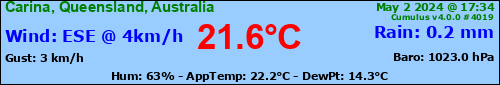
Davis Vantage Pro2 Model #6152AU - CumulusMX - Win11 - Saratoga/CUMX Default Scripts
https://www.kstwx.net/index.php
https://www.kstwx.net/cumx/index.html