Searched old posts but couldn't find anything relevant to my new problem.
So I have succesfully run 10+ years Davis VP2+Weather envoy+IP datalogger+Cumulus remotely.
Wx station is on an island and port 22222 is forwarded in LTE Router. Works fine with old system and old Cumulus.
Now I added extra wind sensor and Weatherlink Live. New WLL sees new and old sensor and weather data is uploaded succesfully
to Weatherlink cloud.
I could connect to WLL with CumulusMX when it was in same LAN. Then installed WLL on the island and
made a port forward 22222 -> 22222 WLL IP. CumulusMX does not connect to station. Also old Cumulus won't connect new WLL.
debug log says (my ip edited to 88s...):
2023-03-03 21.40.24.927 This Cumulus MX instance is running the latest version
2023-03-03 21.40.25.111 GetWllRealtime: Sending GET real time request to WLL: http://88.88.88.88/v1/real_time?duration=1200 ...
2023-03-03 21.40.25.729 WLL failed to get broadcast port via real time request, defaulting to 22222
2023-03-03 21.40.25.729 WLL Now listening on broadcast port 22222
2023-03-03 21.40.27.418 GetRealtime: Exception Caught!
2023-03-03 21.40.27.418 GetWllRealtime: Message :Virhe lähetettäessä pyyntöä.
2023-03-03 21.40.28.737 WLL: Missed a WLL broadcast message. Percentage good packets 0,00% - (1,0)
2023-03-03 21.40.29.439 GetWllRealtime: Delaying 661 ms
Any ideas?
Welcome to the Cumulus Support forum.
Latest Cumulus MX V4 release 4.0.1 (build 4023) - 16 May 2024
Latest Cumulus MX V3 release 3.28.6 (build 3283) - 21 March 2024
Legacy Cumulus 1 release 1.9.4 (build 1099) - 28 November 2014
(a patch is available for 1.9.4 build 1099 that extends the date range of drop-down menus to 2030)
Download the Software (Cumulus MX / Cumulus 1 and other related items) from the Wiki
Latest Cumulus MX V4 release 4.0.1 (build 4023) - 16 May 2024
Latest Cumulus MX V3 release 3.28.6 (build 3283) - 21 March 2024
Legacy Cumulus 1 release 1.9.4 (build 1099) - 28 November 2014
(a patch is available for 1.9.4 build 1099 that extends the date range of drop-down menus to 2030)
Download the Software (Cumulus MX / Cumulus 1 and other related items) from the Wiki
Accessing Davis Weatherlink live with WAN IP
Moderator: mcrossley
-
freddie
- Posts: 2518
- Joined: Wed 08 Jun 2011 11:19 am
- Weather Station: Davis Vantage Pro 2 + Ecowitt
- Operating System: GNU/Linux Ubuntu 22.04 LXC
- Location: Alcaston, Shropshire, UK
- Contact:
Re: Accessing Davis Weatherlink live with WAN IP
I think WLL makes use of UDP protocol which is probably blocked at your router? @mcrossley knows far more about this than I do.
-
oh6hfx
- Posts: 31
- Joined: Sun 01 Apr 2012 8:08 pm
- Weather Station: Davis Vantage Pro2
- Operating System: Windows7
- Location: Lohtaja, Finland
Re: Accessing Davis Weatherlink live with WAN IP
2023-03-03 21.40.25.111 GetWllRealtime: Sending GET real time request to WLL: http://88.88.88.88/v1/real_time?duration=1200 ...
Replying to myself, as I forgot to ask about this.
According to log it seems that CumulusMX tries to connect to WLL with http port 80?
Port 80 is not forwarded, and in fact it is blocked as public port in my 4G subscription.
Replying to myself, as I forgot to ask about this.
According to log it seems that CumulusMX tries to connect to WLL with http port 80?
Port 80 is not forwarded, and in fact it is blocked as public port in my 4G subscription.
-
jlmr731
- Posts: 225
- Joined: Sat 27 Aug 2016 12:11 am
- Weather Station: Davis vantage pro 2
- Operating System: Debian
- Location: Wickliffe, Ohio
- Contact:
Re: Accessing Davis Weatherlink live with WAN IP
so the wll is connected with mobile 4g? Most cell carriers block all the ports on wireless networks as a lot are done with a carrier NAT (one of the reasons why we haven't run out of ip4 addresses yet).
Jeff
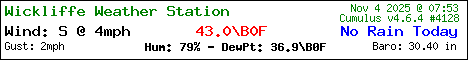
My Site http://wickliffeweather.com/
WeatherUnderground https://www.wunderground.com/personal-w ... KOHYOUNG21
My Site http://wickliffeweather.com/
WeatherUnderground https://www.wunderground.com/personal-w ... KOHYOUNG21
-
iandrews
- Posts: 139
- Joined: Sun 03 Jan 2010 10:57 am
- Weather Station: Davis Pro2
- Operating System: Windows 2012R2
- Location: London
Re: Accessing Davis Weatherlink live with WAN IP
Mark will probably have better answer, but CumulusMX communicates 2 ways to the WLL. It uses HTTP (assume on port 80) to get some of the data. Other data is "received" by CumulusMX by the WLL broadcasting it on port 22222 via UDP (its the same way that the Davis app on a iPhone gets some date "live" such as wind updated every 2 secs).
Think the only way that you may be able to get the data on 22222 (and by the sounds of it the port 80 data) is to set up a VPN from the site hosting CumulusMX to the site where the WLL is located.
Think the only way that you may be able to get the data on 22222 (and by the sounds of it the port 80 data) is to set up a VPN from the site hosting CumulusMX to the site where the WLL is located.
- mcrossley
- Posts: 12951
- Joined: Thu 07 Jan 2010 9:44 pm
- Weather Station: Davis VP2/WLL
- Operating System: Bullseye Lite rPi
- Location: Wilmslow, Cheshire, UK
- Contact:
Re: Accessing Davis Weatherlink live with WAN IP
Correct, you need port 80 for communicating with the WLL. This will work ok with CMX, but you will not get the "live" 2.5 second updates. The live updates are sent from the WLL as UDP broadcasts on port 22222, these generally cannot be forwarded without some specialised network config/tunneling.
If you want the live data then as been suggested I think a VPN connection would be required - even then the broadcast forwarding may require some addition config above the norm.
If you want the live data then as been suggested I think a VPN connection would be required - even then the broadcast forwarding may require some addition config above the norm.
-
oh6hfx
- Posts: 31
- Joined: Sun 01 Apr 2012 8:08 pm
- Weather Station: Davis Vantage Pro2
- Operating System: Windows7
- Location: Lohtaja, Finland
Re: Accessing Davis Weatherlink live with WAN IP
Thanks all! Very good to know.
I'll probably just put Raspberry running on the site, and maybe VPN could be a possibility too.
I'll probably just put Raspberry running on the site, and maybe VPN could be a possibility too.